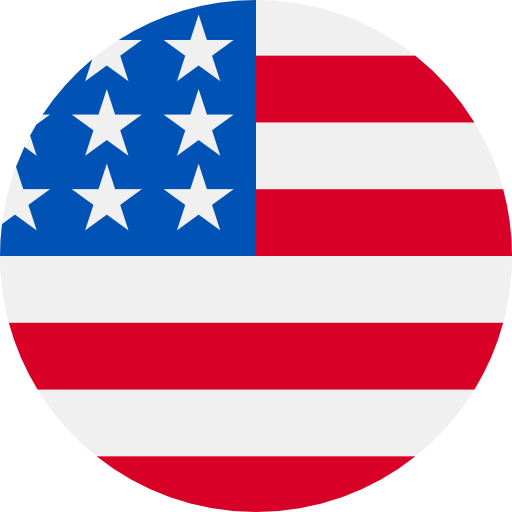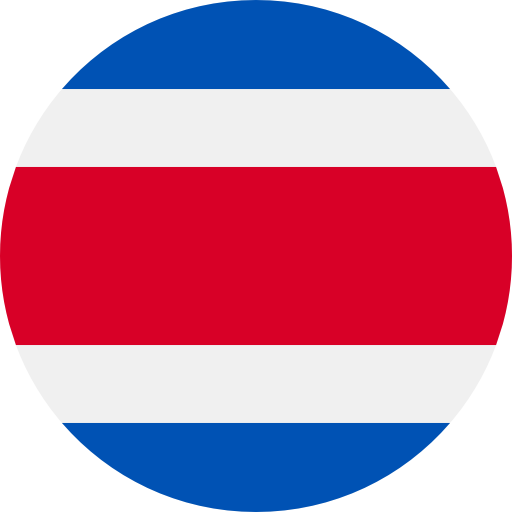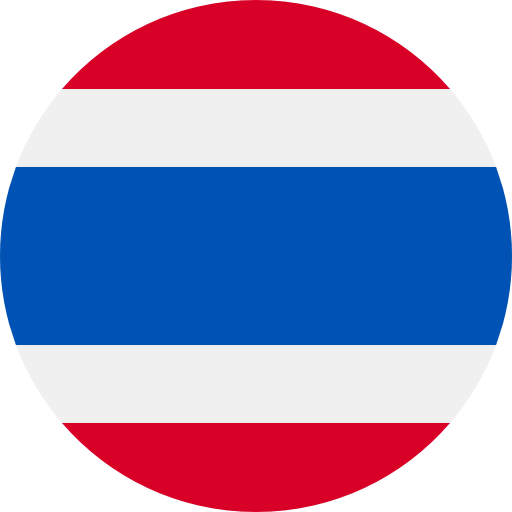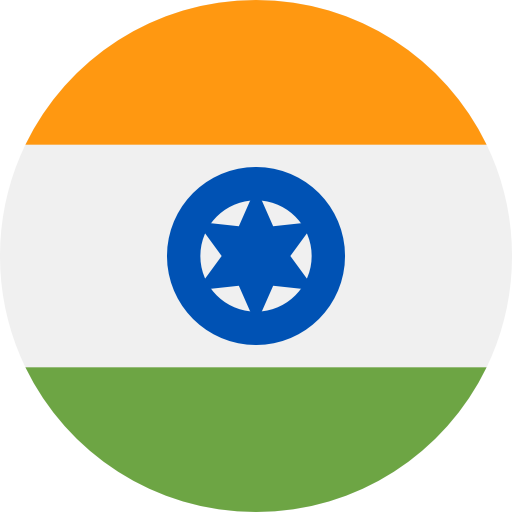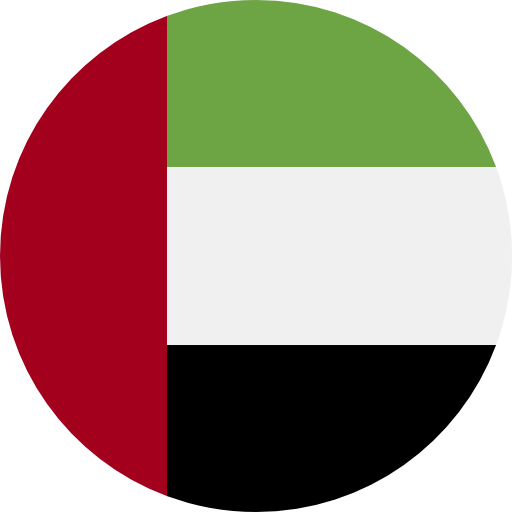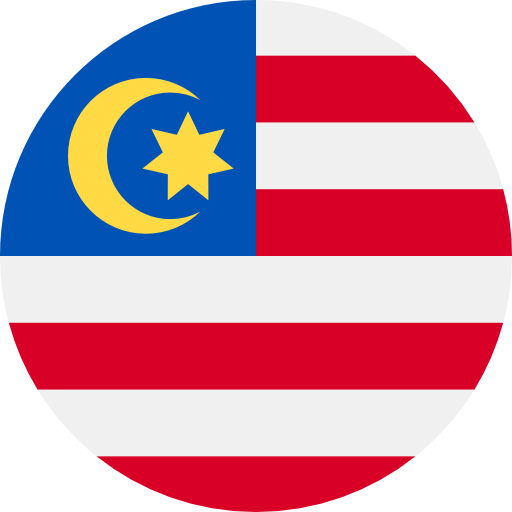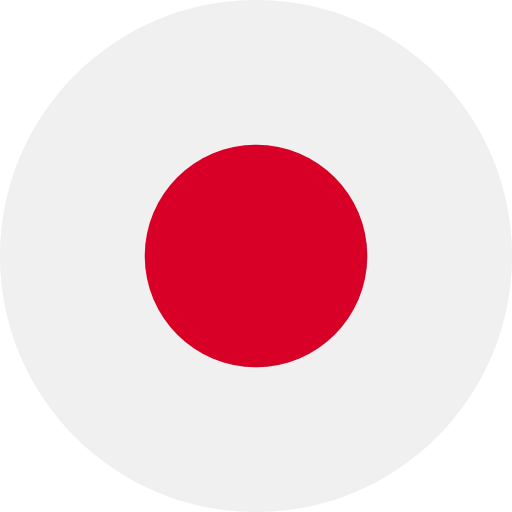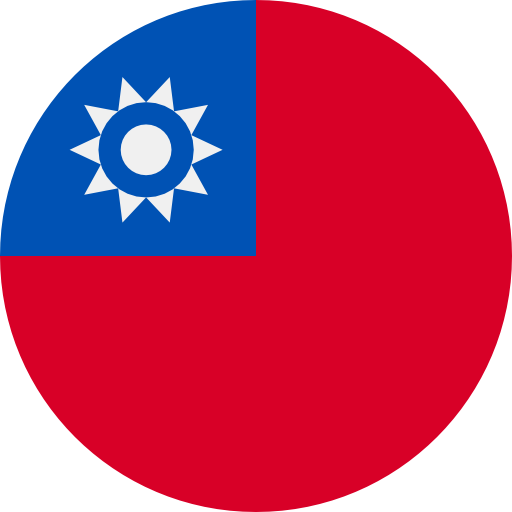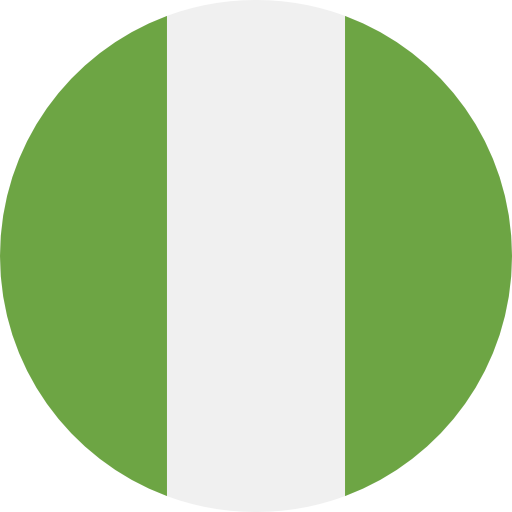Customer expectations are driving ever-increasing demands on website performance. Delays are now measured in milliseconds, not seconds, and cause direct financial impact to the business. And yet, despite these pressures for every business to have lightning-fast websites and large budgets being spent on performance, most companies are still plagued with slow sites. The median page load time for the top 1000 websites is a whopping 6.4 seconds, more than double what most users will tolerate before risks of abandonment!
One of the most common challenges when trying to improve performance is the inability to understand and monitor the website properly. While there has been a proliferation of monitoring tools to try to address this problem, they have overlooked to monitor the CDN. The CDN plays a key role in accelerating your website, but like any other component, only if it is used, configured, and tuned properly. Not including CDN in your monitoring prevents your site from achieving maximum performance and is therefore a top performance blocker!
How Does a CDN Work?
To reduce the distance between the visitor and your website’s server, CDN stores a cached version of its content in multiple geographical locations (A.K.A, points of presence, or PoPs). Each PoP consists of a number of caching servers responsible for content delivery to visitors within its proximity.
In essence, CDN puts your content in many locations at once, providing improved coverage for your users.
Who Uses a CDN?
Almost everyone. Today, over half of all traffic is already being served by CDNs. Those numbers are rapidly trending upward with each passing year. The fact is if any part of your business is online, there are few reasons not to use a CDN, especially when so many offer their services for free.
However, while a free service, CDNs aren’t for everyone. Particularly, if you are operating a strictly localized website, with the vast majority of your users located in the same region as your hosting, having a CDN yields little benefit. In this scenario, using a CDN can actually worsen your website’s performance by introducing another unnecessary connection point between the visitor and an already nearby server.
Getting Started with a CDN
For a CDN to work, it needs to be the default inbound gateway for all incoming traffic. To make this happen, you’ll need to adjust your root domain DNS configurations and those of your subdomains.
For your root domain, you’ll change its record to point to one of the CDN’s IP ranges. For each subdomain, adjust its CNAME record to point to a CDN-provided subdomain address (e.g., ns1.cdn.com). In both cases, this results in the DNS routing all traffic to your CDN rather than being directed to your original server.
 Amsterdam
Amsterdam Athens
Athens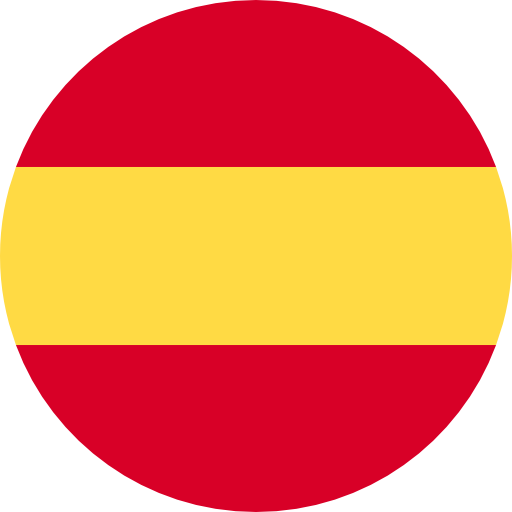 Barcelona
Barcelona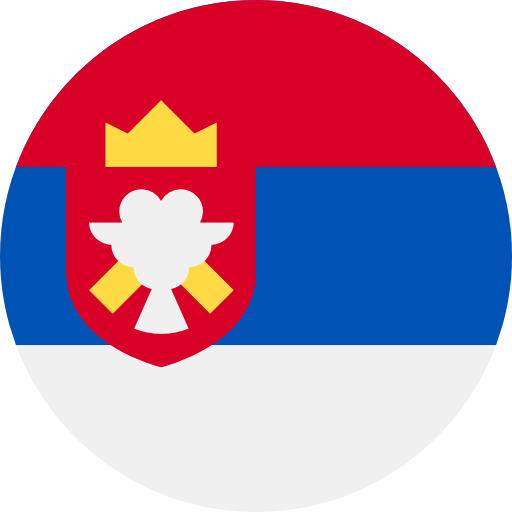 Belgrade
Belgrade Bratislava
Bratislava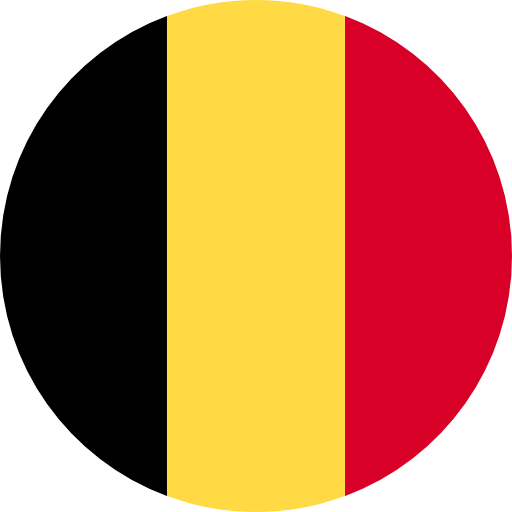 Brussels
Brussels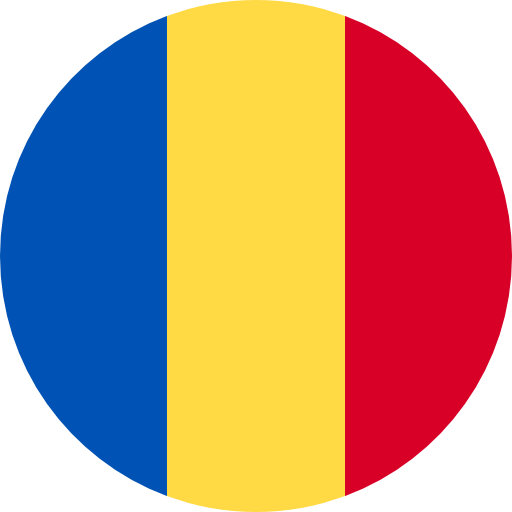 Bucharest
Bucharest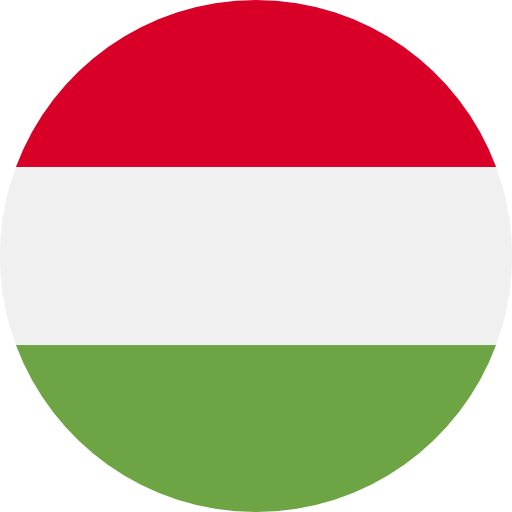 Budapest
Budapest Chisinau
Chisinau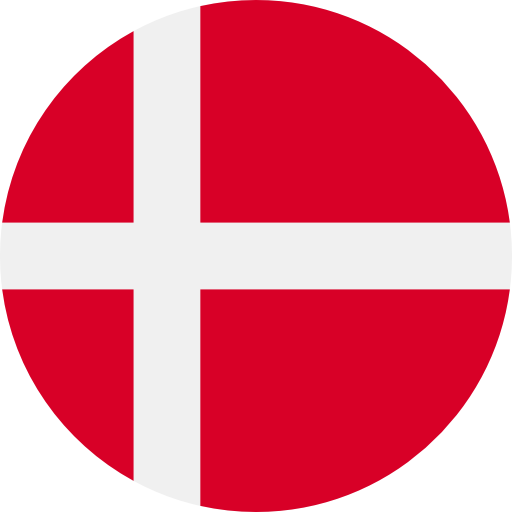 Copenhagen
Copenhagen Dublin
Dublin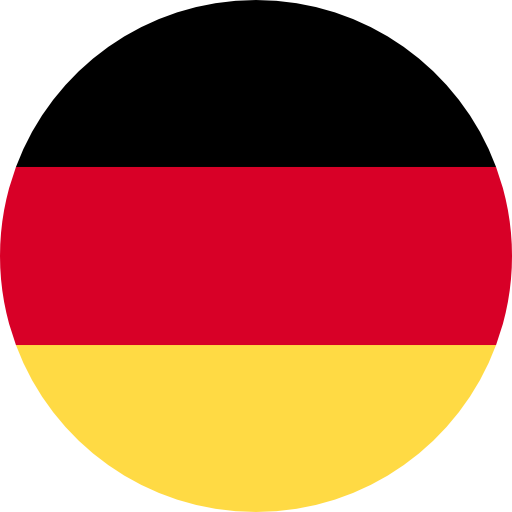 Dusseldorf
Dusseldorf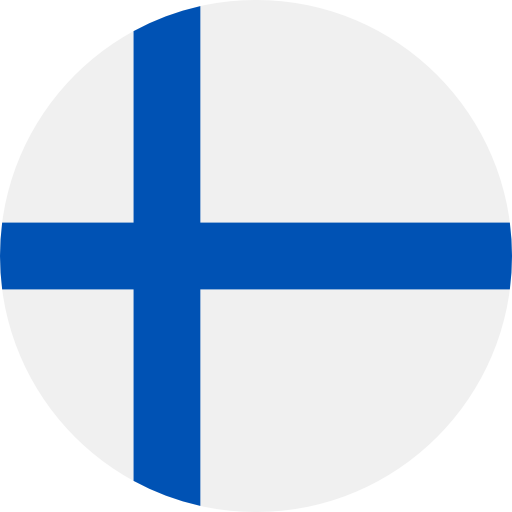 Helsinki
Helsinki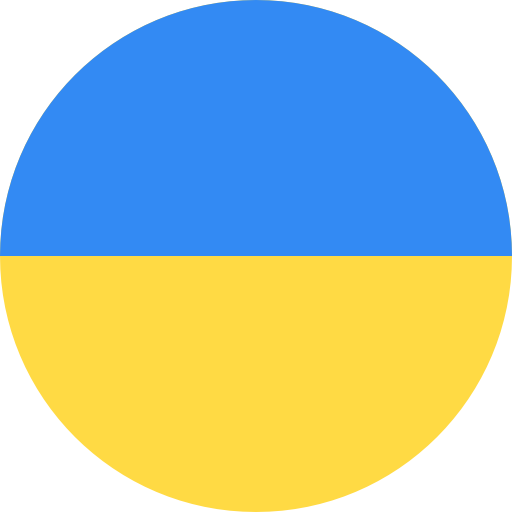 Kiev
Kiev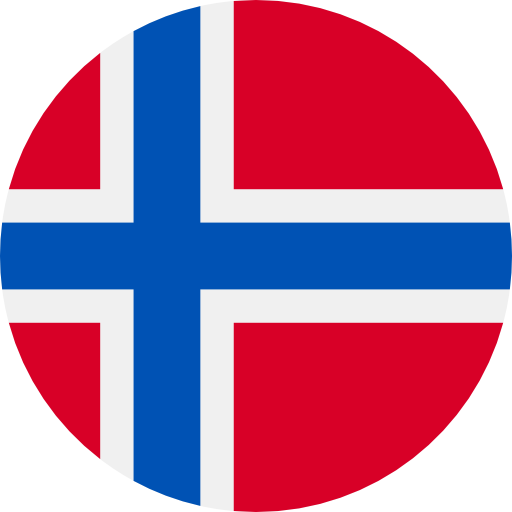 Kristiansand
Kristiansand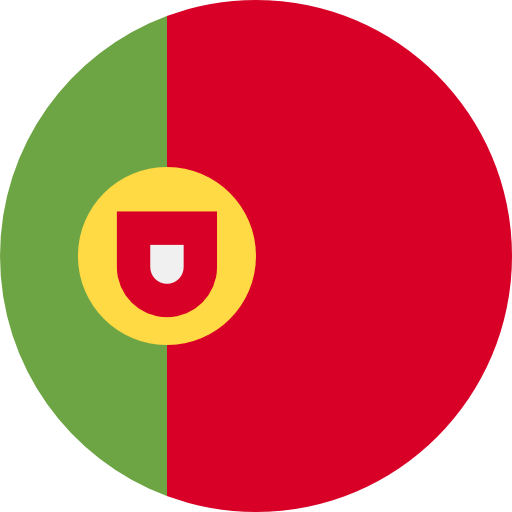 Lisbon
Lisbon Ljubljana
Ljubljana London
London Luxembourg
Luxembourg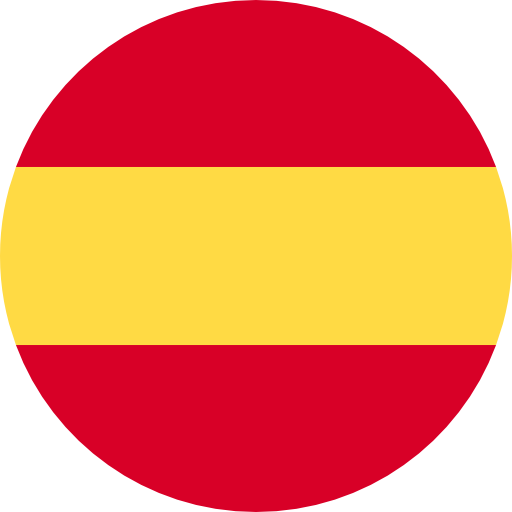 Madrid
Madrid Manchester
Manchester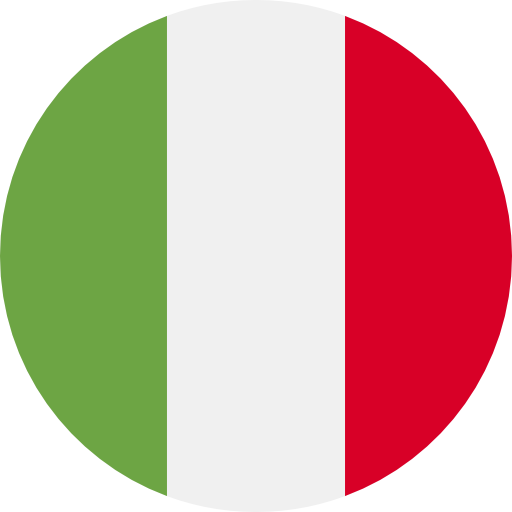 Milan
Milan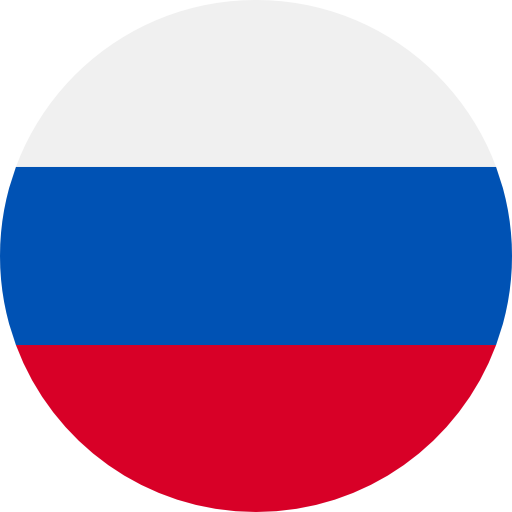 Moscow
Moscow Nicosia
Nicosia Novi Travnik
Novi Travnik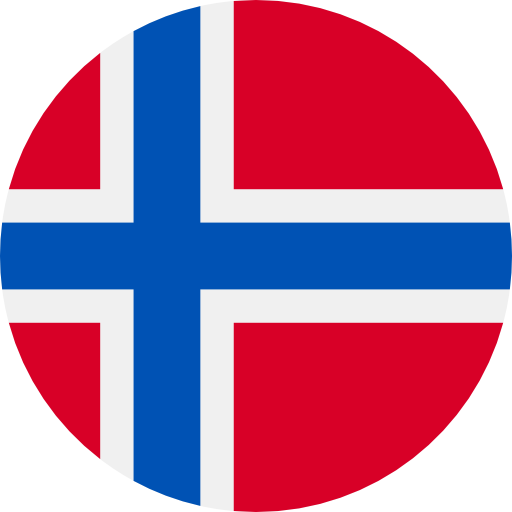 Oslo
Oslo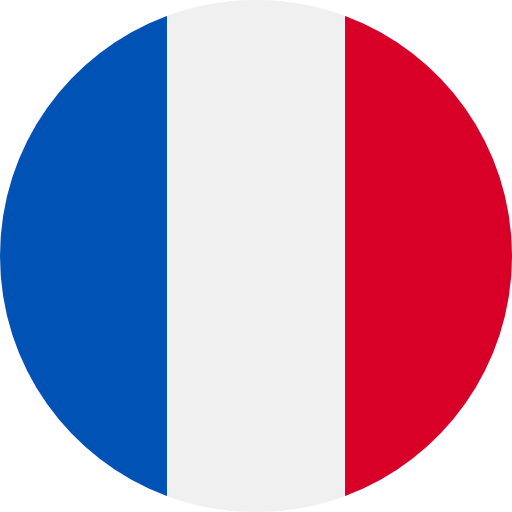 Paris
Paris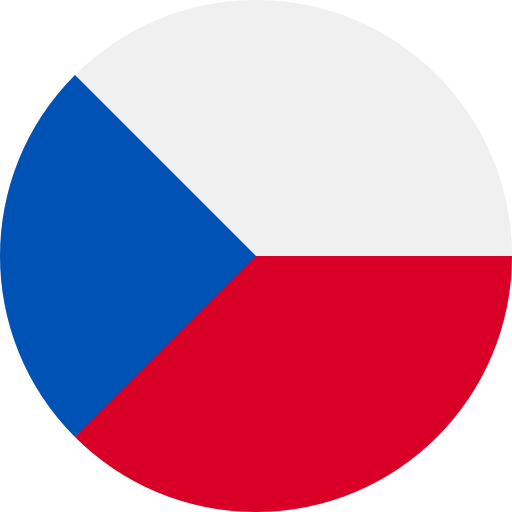 Prague
Prague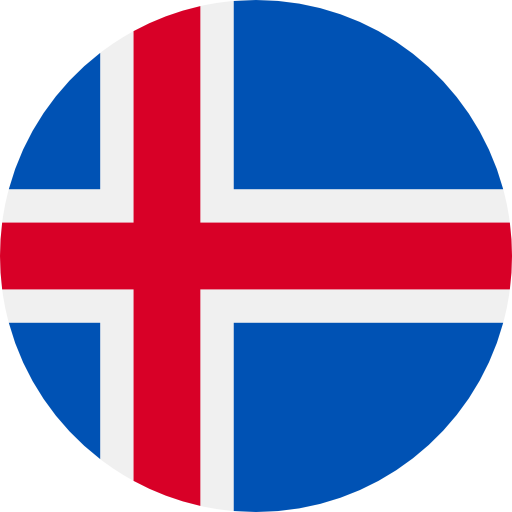 Reykjavik
Reykjavik Riga
Riga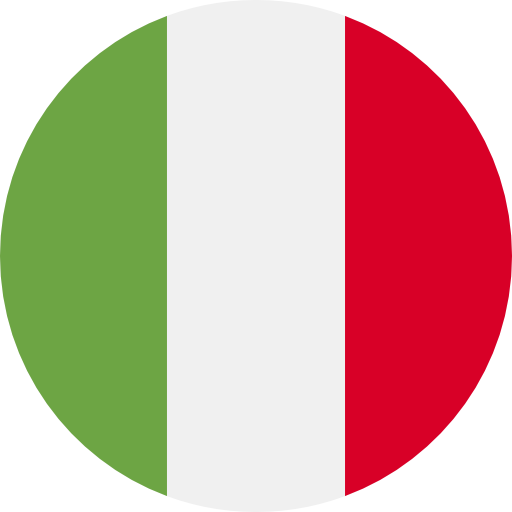 Rome
Rome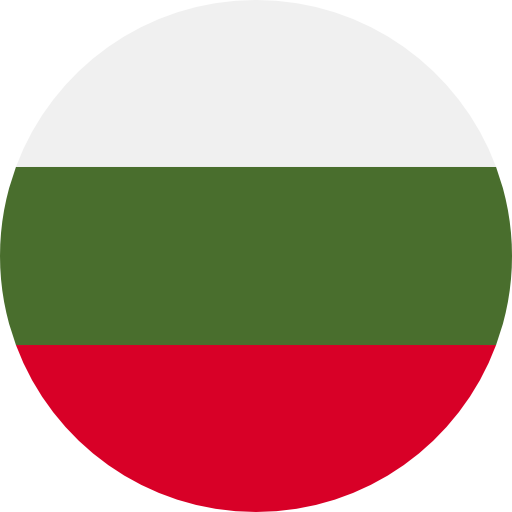 Sofia
Sofia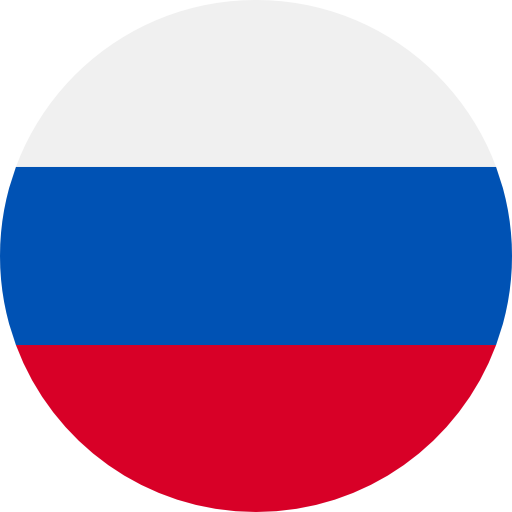 St-Petersburg
St-Petersburg Stockholm
Stockholm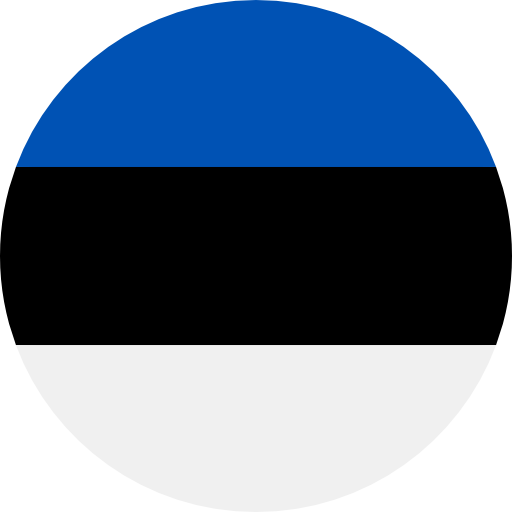 Tallinn
Tallinn Tirana
Tirana Vienna
Vienna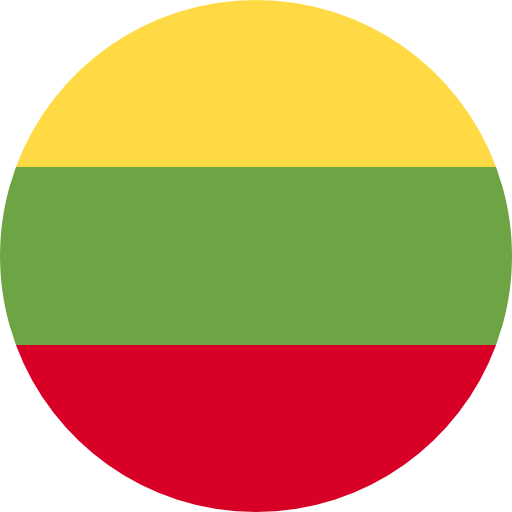 Vilnius
Vilnius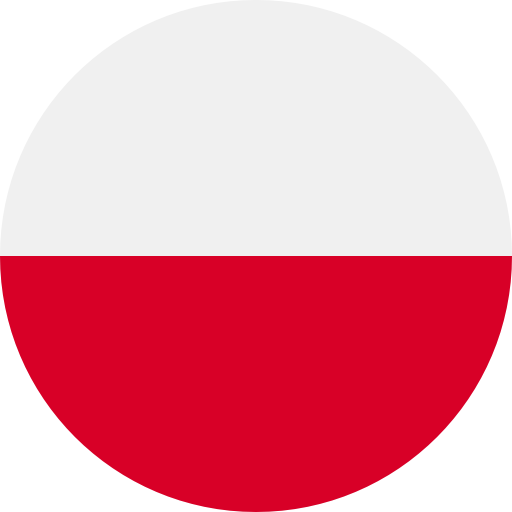 Warsaw
Warsaw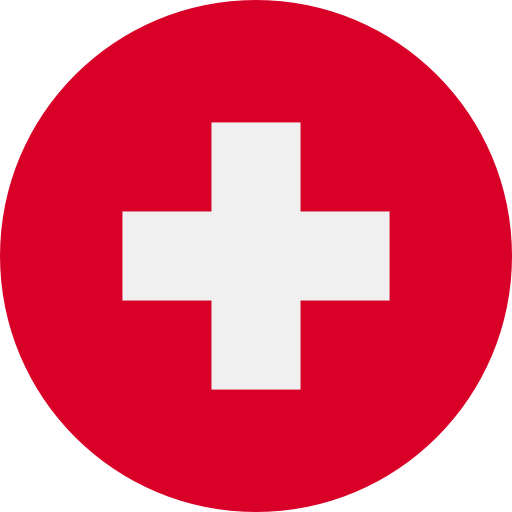 Zurich
Zurich